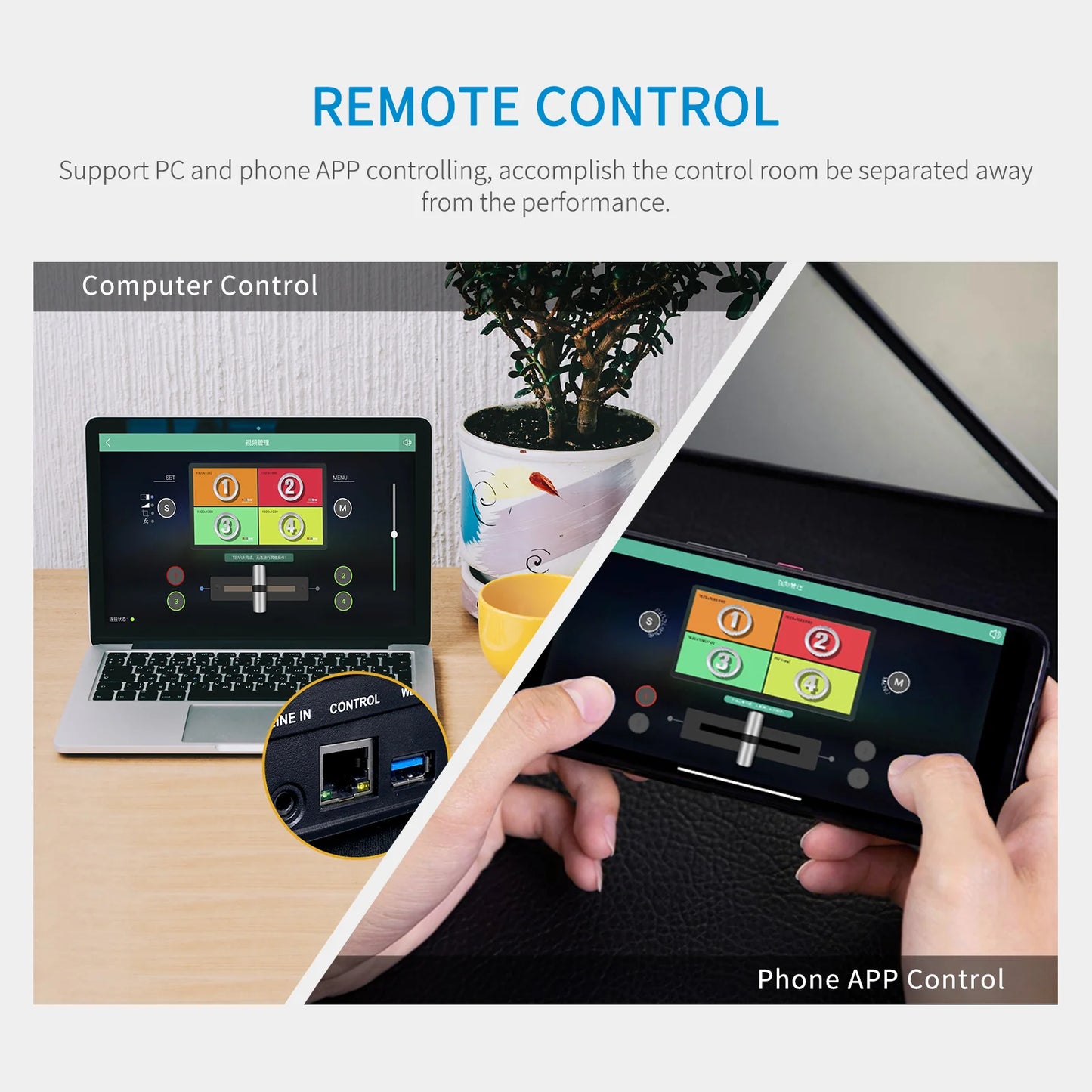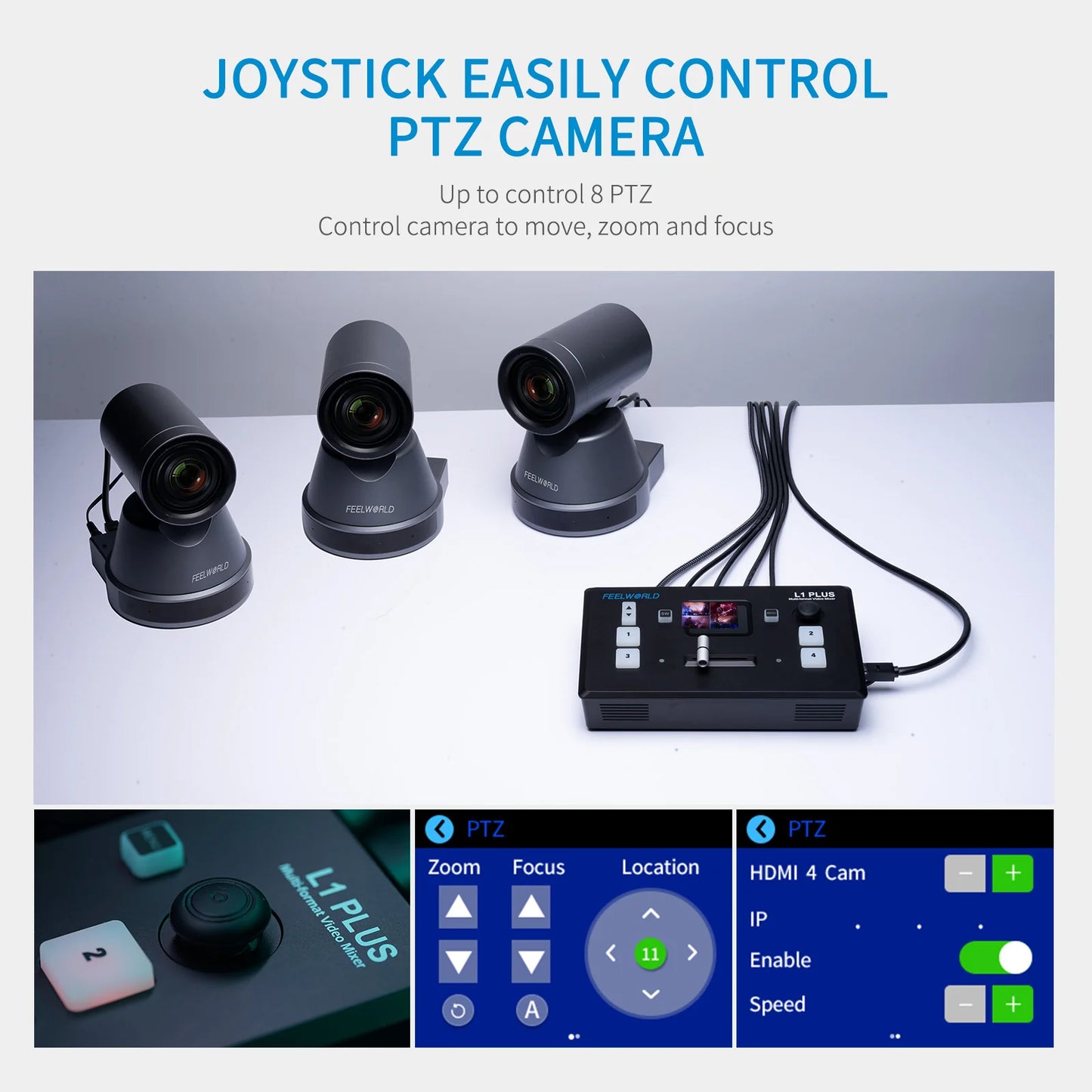1
/
of
6
FEELWORLD & SEETEC
FEELWORLD L1 PLUS Multi-camera Video Mixer Switcher Touch Screen PTZ Control USB3.0 Fast Streaming
FEELWORLD L1 PLUS Multi-camera Video Mixer Switcher Touch Screen PTZ Control USB3.0 Fast Streaming
Regular price
$245.99 USD
Regular price
Sale price
$245.99 USD
200 in stock
Quantity
Couldn't load pickup availability
Shipping
Shipping
US/ CA: 3-7 days delivery local warehouse/ Amazon
EU/ AU: 3-10 days delivery Amazon
JP: 2-3 days delivery Amazon
Worldwide 200+ Country:7-10 days delivery
VAT for EU customers:The VAT will be charged when Europe customers place the order on our official store or Amazon Store.
Warranty
Warranty
1 year warranty time and 14 days return.
Return to US,CA, EU, JP, AU local warehouse, other countries return to HK warehouse.
US subsidiaries provide fast and convenient local after-sales service.
More detail: Shipping Policy | Warranty Policy
Overview
The FEEWORLD L1 PLUS V2 Multi-Camera Video Mixer/Switcher is a multi-format live streaming mini switcher designed as an affordable solution for direct or remote single-user operation. It supports up to four DCI/UHD 4K HDMI sources, including PTZ cameras, gaming systems, laptops, and desktops, to add PowerPoint slides, video clips, and web pages. The L1 PLUS V2 can be used for all types of online productions, training projects, and live events.
Key Features
- 4 x HDMI DCI/UHD 4K Inputs / PGM Output
- USB 3.0 Live Streaming Output
- LAN Port & Software for Remote Control
- iOS/Android Remote Control App
- 3.5mm Audio Input & Output
- 2" TFT LCD 4-Channel and Menu Display
- 14 x Transitions with Adjustable Timing
- 8 x Picture-in-Picture Modes

Multi-cam Live Production
For large summits, cultural shows, and Sports events often need multi camera filming, L1 PLUS comes with 4 channels of HDMI inputs and supports up to 4K@60Hz. That means you can simultaneously connect 4 signal sources for different views, easy to handle various multi-cam live production.
For large summits, cultural shows, and Sports events often need multi camera filming, L1 PLUS comes with 4 channels of HDMI inputs and supports up to 4K@60Hz. That means you can simultaneously connect 4 signal sources for different views, easy to handle various multi-cam live production.

Plug and Play, Simplify Streaming Workflow
L1 PLUS is for video creators or anyone who wants to make broadcast-quality multi-camera programs simply and quickly from anywhere. You can live stream to YouTube/Facebook/Instagram or use Skype or ZOOM for innovative business presentations, easily control every screen by PTZ camera, and save up to 8 scenes for quick switching. Best of all, L1 PLUS is plug and play; you don’t need to be a video professional to achieve great-looking results.
L1 PLUS is for video creators or anyone who wants to make broadcast-quality multi-camera programs simply and quickly from anywhere. You can live stream to YouTube/Facebook/Instagram or use Skype or ZOOM for innovative business presentations, easily control every screen by PTZ camera, and save up to 8 scenes for quick switching. Best of all, L1 PLUS is plug and play; you don’t need to be a video professional to achieve great-looking results.

Stream Live.Your Content.Your Way
FEELWORLD L1 PLUS is fit for weddings, church activities, sports events, kitchen, and live concerts, etc. With its user-friendly interface and comfortable keys, you can easily master its functions in no time.
FEELWORLD L1 PLUS is fit for weddings, church activities, sports events, kitchen, and live concerts, etc. With its user-friendly interface and comfortable keys, you can easily master its functions in no time.

Medium to Large Live Streaming Solutions
1. Multi-cam connecting: L1 PLUS with 4 HDMI, ideal for medium or large multi-cam live streaming. For medium live streaming, you can use 2 or 3 cameras, capture a close-up or panorama of different views, and you can also connect a PC to play PPT; for large live streaming, you can use 3 or 4 cameras, can also connect a PC to play PPT or connect a PTZ controller. All of the pictures can be quickly switched via the T-bar and buttons.
2. PTZ control: L1 PLUS supports PTZ control. In the same LAN, you can easily control the PTZ camera's rotation through the joystick on the L1 PLUS panel.
3. Multi-view: L1 PLUS comes with a 2-inch touchscreen, you can preview input pictures, you can also connect to an external bigger display via HDMI out to get bigger preview pictures and the audio status.
4. Connecting to a computer through the USB 3.0 streaming interface allows for live streaming on your favorite platforms.

1. Multi-cam connecting: L1 PLUS with 4 HDMI, ideal for medium or large multi-cam live streaming. For medium live streaming, you can use 2 or 3 cameras, capture a close-up or panorama of different views, and you can also connect a PC to play PPT; for large live streaming, you can use 3 or 4 cameras, can also connect a PC to play PPT or connect a PTZ controller. All of the pictures can be quickly switched via the T-bar and buttons.
2. PTZ control: L1 PLUS supports PTZ control. In the same LAN, you can easily control the PTZ camera's rotation through the joystick on the L1 PLUS panel.
3. Multi-view: L1 PLUS comes with a 2-inch touchscreen, you can preview input pictures, you can also connect to an external bigger display via HDMI out to get bigger preview pictures and the audio status.
4. Connecting to a computer through the USB 3.0 streaming interface allows for live streaming on your favorite platforms.


Flexible Control Panel
Easy to use and fast to learn
There has never been a switcher that's easier to use, simply control combined with a 2-inch touchscreen and buttons.
Easy to use and fast to learn
There has never been a switcher that's easier to use, simply control combined with a 2-inch touchscreen and buttons.

USB 3.0 Fast Live Streaming
The L1 PLUS features a USB 3.0 connection that operates as a simple webcam source. It can connect to any computer, so all streaming software for social media platforms works! Such as OBS software for live streaming, or conference software (Skype, ZOOM, Tencent conference, and Yealink ) for business presentations. All switching is in real time, so you can live stream to any social media platform such as YouTube, Facebook, TikTok, Douyu TV, and many more!
The L1 PLUS features a USB 3.0 connection that operates as a simple webcam source. It can connect to any computer, so all streaming software for social media platforms works! Such as OBS software for live streaming, or conference software (Skype, ZOOM, Tencent conference, and Yealink ) for business presentations. All switching is in real time, so you can live stream to any social media platform such as YouTube, Facebook, TikTok, Douyu TV, and many more!

PTZ Camera Control
Up to control 8 PTZ
L1 PLUS can control cameras that support the VISCA protocol. Once your camera is connected to your LAN (Local Area Network), you can control the camera to move, zoom, and focus. Meanwhile, it also saves the memory of camera position and zoom information for quick retrieval the next time you use it. You can also control up to 8 PTZ cameras on APP (FEELWORLD Live)via PoE Switch; it is ideal for audiovisual and IT professionals who need to remotely manage multiple PTZ cameras on their network.
You can also control up to 8 PTZ cameras on APP (FEELWORLD Live)via PoE Switch; it is ideal for audiovisual and IT professionals who need to remotely manage multiple PTZ cameras on their network.
Note: When operating the camera, L1 PLUS needs to remain in the Control interface; otherwise, the PTZ camera cannot be controlled.
Up to control 8 PTZ
L1 PLUS can control cameras that support the VISCA protocol. Once your camera is connected to your LAN (Local Area Network), you can control the camera to move, zoom, and focus. Meanwhile, it also saves the memory of camera position and zoom information for quick retrieval the next time you use it. You can also control up to 8 PTZ cameras on APP (FEELWORLD Live)via PoE Switch; it is ideal for audiovisual and IT professionals who need to remotely manage multiple PTZ cameras on their network.
You can also control up to 8 PTZ cameras on APP (FEELWORLD Live)via PoE Switch; it is ideal for audiovisual and IT professionals who need to remotely manage multiple PTZ cameras on their network.
Note: When operating the camera, L1 PLUS needs to remain in the Control interface; otherwise, the PTZ camera cannot be controlled.

Joystick Easily Controls
The 5-direction joystick on L1 PLUS’s panel can easily control PTZ, PIP, and logo overlay functions.
1. Control left, right, up and down movement when PTZ control is enabled;
2. When using PIP, left-right-up-down- down 4 directions to move the picture position when it is under position adjustment. Press middle to switch A/B layer.
3. Adjust the logo size when the LOGO overlay is enabled (left and right adjust X value, up and down adjust Y value)
The 5-direction joystick on L1 PLUS’s panel can easily control PTZ, PIP, and logo overlay functions.
1. Control left, right, up and down movement when PTZ control is enabled;
2. When using PIP, left-right-up-down- down 4 directions to move the picture position when it is under position adjustment. Press middle to switch A/B layer.
3. Adjust the logo size when the LOGO overlay is enabled (left and right adjust X value, up and down adjust Y value)

Boost your brand, your video, and your reach
For news or on-set presentation work, L1 PLUS is perfect as it features the powerful Chroma Key for green screen or blue screen keying effects. You get precise controls for edge and flare. You can even use the LOGO overlay function to create a title overlay effect. This isn’t just an effective way to make your video more recognizable and personable, as well as protect your video’s copyright; it’s a fantastic way to promote your brand while helping you achieve your business goals.

Picture in Picture
One of the benefits of using L1 PLUS with a multi-camera setup is that you can use the Picture-in-Picture function to display two inputs at the same time. Any of the four HDMI inputs can be used for a Picture-in-Picture effect over the program output, with selection of your favourite mode (8 modes for optional), with controls for size and location of the overlayed image.
One of the benefits of using L1 PLUS with a multi-camera setup is that you can use the Picture-in-Picture function to display two inputs at the same time. Any of the four HDMI inputs can be used for a Picture-in-Picture effect over the program output, with selection of your favourite mode (8 modes for optional), with controls for size and location of the overlayed image.

Audio Input and Output
Supports multi-channel mixing
Through the standard accessory audio cable, the 3.5mm headphone interface of L1 PLUS supports one passive MIC(microphone) input and one audio output (connect earphone to monitor); Through the LINE IN port, you can use wireless Lavalier microphone, or LINE output from the external audio console to do audio mixing of multiple external audio inputs. Supports mixed output of multiple channels, and also supports audio delay.
Supports multi-channel mixing
Through the standard accessory audio cable, the 3.5mm headphone interface of L1 PLUS supports one passive MIC(microphone) input and one audio output (connect earphone to monitor); Through the LINE IN port, you can use wireless Lavalier microphone, or LINE output from the external audio console to do audio mixing of multiple external audio inputs. Supports mixed output of multiple channels, and also supports audio delay.

Views Saving + Fast Call, Level Up Efficiency
L1 PLUS supports saving presets to View in real time. You can save all the currently set parameters, including PIP layout, Chroma Key setting, and PTZ presets, as a view (max save 8 views). When you need to load any preset, you can press the shortcut button SW and push the corresponding View key in the Shortcut interface. In addition, you can also set manual/ auto switching and the switching time.
L1 PLUS supports saving presets to View in real time. You can save all the currently set parameters, including PIP layout, Chroma Key setting, and PTZ presets, as a view (max save 8 views). When you need to load any preset, you can press the shortcut button SW and push the corresponding View key in the Shortcut interface. In addition, you can also set manual/ auto switching and the switching time.

14 Professional Broadcast Transition Effects
L1 PLUS includes a range of broadcast-quality transition effects. You can set transition effects to switch from 0 seconds to 10 seconds. You can also use T-Bar to switch the special effects you want.
L1 PLUS includes a range of broadcast-quality transition effects. You can set transition effects to switch from 0 seconds to 10 seconds. You can also use T-Bar to switch the special effects you want.

HDMI OUT
You can use an HDMI cable to connect the HDMI output of L1 PLUS to a monitor with an HDMI input interface, so that you can see all cameras, audio meters, preview, and final program output on the same display, all switching is in real time. HDMI output supports resolution settings and supports up to 1080p@60.
You can use an HDMI cable to connect the HDMI output of L1 PLUS to a monitor with an HDMI input interface, so that you can see all cameras, audio meters, preview, and final program output on the same display, all switching is in real time. HDMI output supports resolution settings and supports up to 1080p@60.

Computer/ Phone APP Controlling
After connecting the LAN port to the computer, you can control L1 PLUS via the APP (FEELWORLD Live). FEELWORLD Live simulates the L1 PLUS's real-world appearance, and the operations are very similar to L1 PLUS's hardware, even the functions that are not possible with the L1 PLUS hardware. The smartphone can also remote control, just download the APP (FEELWORLD Live) and connect to the WIFI.
Windows, MAC, Android system download the APP from the details page of the "Download" section
iOS users search "FEELWORLD Live" in the APP Store to install.

After connecting the LAN port to the computer, you can control L1 PLUS via the APP (FEELWORLD Live). FEELWORLD Live simulates the L1 PLUS's real-world appearance, and the operations are very similar to L1 PLUS's hardware, even the functions that are not possible with the L1 PLUS hardware. The smartphone can also remote control, just download the APP (FEELWORLD Live) and connect to the WIFI.
Windows, MAC, Android system download the APP from the details page of the "Download" section
iOS users search "FEELWORLD Live" in the APP Store to install.


Multi-application, One Solution
The L1 PLUS with full functions, but enough tiny and lightweight; the standard 1/4” screw hole can fix the switcher on the tripod. Live streaming and multi signal control will be simpler and easier to do by a single person.
The L1 PLUS with full functions, but enough tiny and lightweight; the standard 1/4” screw hole can fix the switcher on the tripod. Live streaming and multi signal control will be simpler and easier to do by a single person.

Specifications
| Model | L1 PLUS |
| Screen Size | 2" Touch screen |
| Backlight | LED |
Input
| 4 X HDMI | HDMI 2.0 |
Output
| 1 X HDMI | HDMI 1.3 |
| 1×USB Type A | USB 3.0 |
Communication
| 1xRJ45 | LAN (suitable for CAT6 cable) |
Audio
| Audio In | 2×3.5mm |
| Audio Out | 1×3.5mm |
Input Solution
| HDMI |
| SMPTE 720p@50/60 | 1080i@50/60 | 1080p@23/24/30/50/60 |2160p@60 |
| VESA 1366X768@60 | 1440X900@60 | 1600X1200@60 | 1680X1050@60 | 1920X1080@60 | 1920X1200@60 | 3840×2160@60 | 4096×2160@60 |
Output Solution
| HDMI |
| SMPTE 720p@50/60|1080p@24/25/30/50/60 |
| VESA 1024X768@60 | 1280X720@50/60 | 1280X768@60 | 1280X1024@60 | 1360X768@60|1920×1080@24/25/30/50/60 |
| USB |
| 1024X768@60| 1280X720@50/60 | 1280X1024@60 | 1360X768@60 | 1920X1080@24/25/30/50/60 |
| Note: Please refer to the connected computer for applicable resolution support |
Supported Protocol
| VISCA | PTZ |
Format
| Video Format | HDMI 2.0 | HDCP 2.2 |
| Streaming Format | ITU-T H.265 | ISO/IEC 23008-2 |
| Audio Format | LPCM/2ch/24bit/16bit/48kHZ) |
Latency
| Latency | <4frames |
General
| Power Input | USB-C |
| Input Voltage | PD 12V /1.5A |
| Power Consumption | 20W |
| Working Temperature | 0℃~60℃ |
| Humidity | 10%~85% |
| Unit Size | 194(L) x 109.6(W) x 47.8(H)mm |
| Unit Weight | 468g |
| Color Box Size | 220(L)*142(W)*110(H)mm |
| Outer Carton Qty | 15 |
| Outer Carton Size | 610*235*505mm |
| Gross Weight | 16.6kg |
In The Box

Share